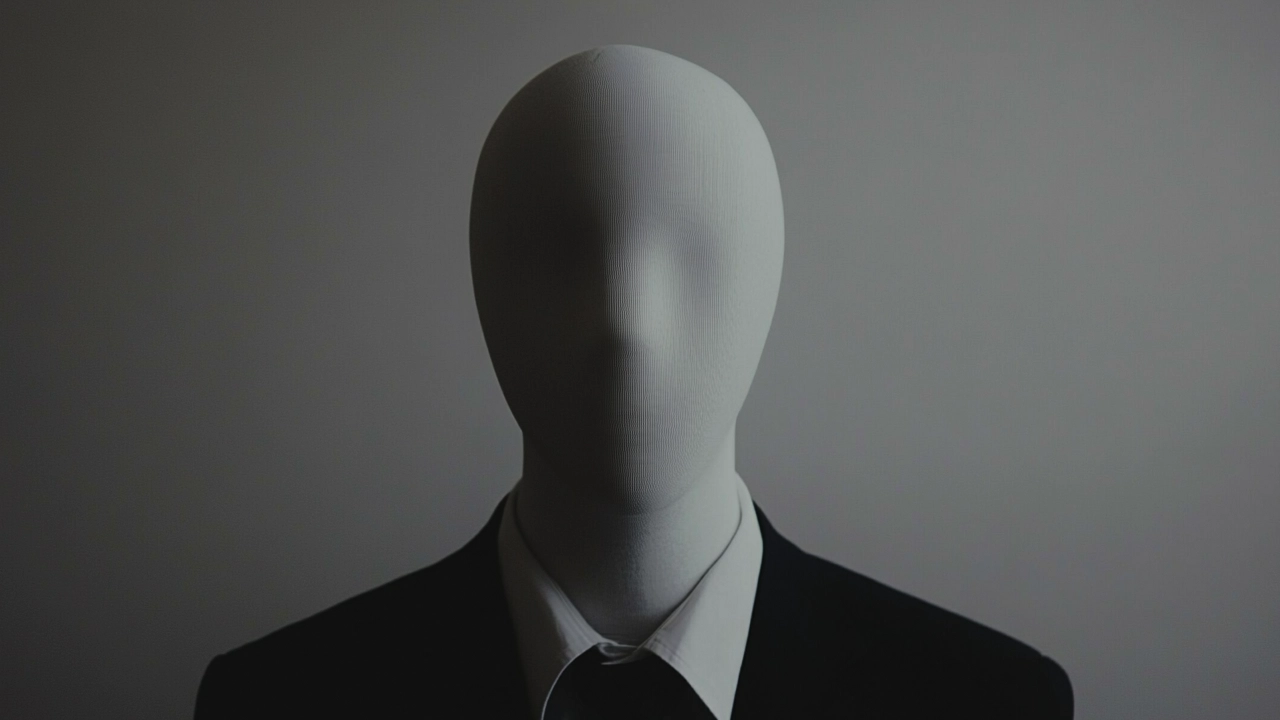The internet is a hungry beast, devouring content at lightning speed. But let’s be real—people are getting lazier. Reading? Meh. Watching videos? Yes, please! That’s why turning your WordPress blog into a faceless video (i.e., a video without your face plastered on it) is the smartest way to multiply your reach without breaking a sweat. I’ll show you how you can turn your WordPress Blogs into Faceless Videos.
Let’s break it down: what it is, why it’s worth your time, how to get started, and the top tools to make the magic happen.
What is a Faceless Video, and Why Should You Care?
A faceless video is exactly what it sounds like—a video that delivers information without requiring you to awkwardly stare into a camera and pretend you’re a natural-born TV host. It uses text, AI-generated voiceovers, stock footage, animations, or slideshows to convey your message.
Why Turn Blogs into Videos?
Because attention spans are shorter than a goldfish’s. But more importantly:
- Reach a Wider Audience – Some people prefer watching over reading. Why limit your content?
- Boost SEO and Engagement – Videos keep people on your site longer, which search engines love.
- Leverage Multiple Platforms – Your blog lives on your website. A video can live on YouTube, TikTok, Instagram, Pinterest, LinkedIn, Facebook… you get the idea.
- Monetisation Opportunities – More video views = more chances for ad revenue, sponsorships, and affiliate sales.
And the best part? You don’t need fancy equipment, a Hollywood budget, or even your own face on the screen.
How to Get Started
So, how do you transform a regular old WordPress blog into a high-performing faceless video? Follow these simple steps:
Step 1: Choose the Right Tool
You could manually edit videos in a tool like Premiere Pro or Final Cut… or you could work smarter, not harder. The best way? Use an AI-powered tool (we’ll get to those in a minute) that automatically converts your blogs into videos.
Step 2: Pick a Video Format
Decide whether you want landscape videos for YouTube, LinkedIn, and Facebook, or portrait videos for TikTok, Instagram Reels, and YouTube Shorts. Pro tip: do both.
Step 3: Customise Your Video
Most tools will let you tweak the visuals, voiceover, and animations to match your brand. Adjust colours, fonts, and music to make it feel less generic.
Step 4: Publish Everywhere
Upload the video across different platforms for maximum exposure. Don’t just dump it on YouTube and call it a day—recycle that content like an eco-friendly content wizard.
Top 3 Tools to Turn WordPress Blogs into Videos
Not all video generators are created equal. Here are the best options:
1. Blog To Video (Best for WordPress Automation)
Why It’s Awesome:
- Fully automates the process—just write your blog, and it creates the video for you.
- Exports both landscape and portrait formats.
- Directly publishes to YouTube, Facebook, LinkedIn, Instagram Reels, TikTok, Pinterest, and also to Apple & Spotify Podcasts.
Pricing:
- Personal – $49/month (~30 videos)
- Professional – $89/month (~60 videos)
- Enterprise – $129/month (~150 videos)
If you run a WordPress site, this is hands-down the easiest way to generate videos. Set it and forget it.
2. Pictory (Best for AI Editing and Stock Footage)
Why It’s Awesome:
- AI selects relevant stock videos, images, and music to match your blog content.
- Built-in AI voiceovers, or you can upload your own narration.
- Works for social media clips, full-length videos, and everything in between.
Pricing:
Starts at around $23/month—cheaper than hiring a video editor but not as automated as Blog To Video.
3. InVideo (Best for Customisation & Branding)
Why It’s Awesome:
- Over 5,000 templates to tweak and customise.
- Advanced editing tools for a more personalised feel.
- AI-powered voiceovers and text-to-video options.
Pricing:
Free plan available, but premium plans start at $15/month.
So, Is This Worth It?
Absolutely. If you’re serious about content marketing, blogging alone isn’t enough anymore. Videos drive more traffic, engagement, and brand visibility. The best part? You don’t have to show your face or spend hours editing.
If you want the easiest way to automate this process, Blog To Video is the best WordPress plugin to handle it all for you. But if you prefer a more hands-on approach, Pictory and InVideo are solid alternatives.
So, what are you waiting for? Stop letting your blogs collect digital dust—turn them into high-performing videos today.