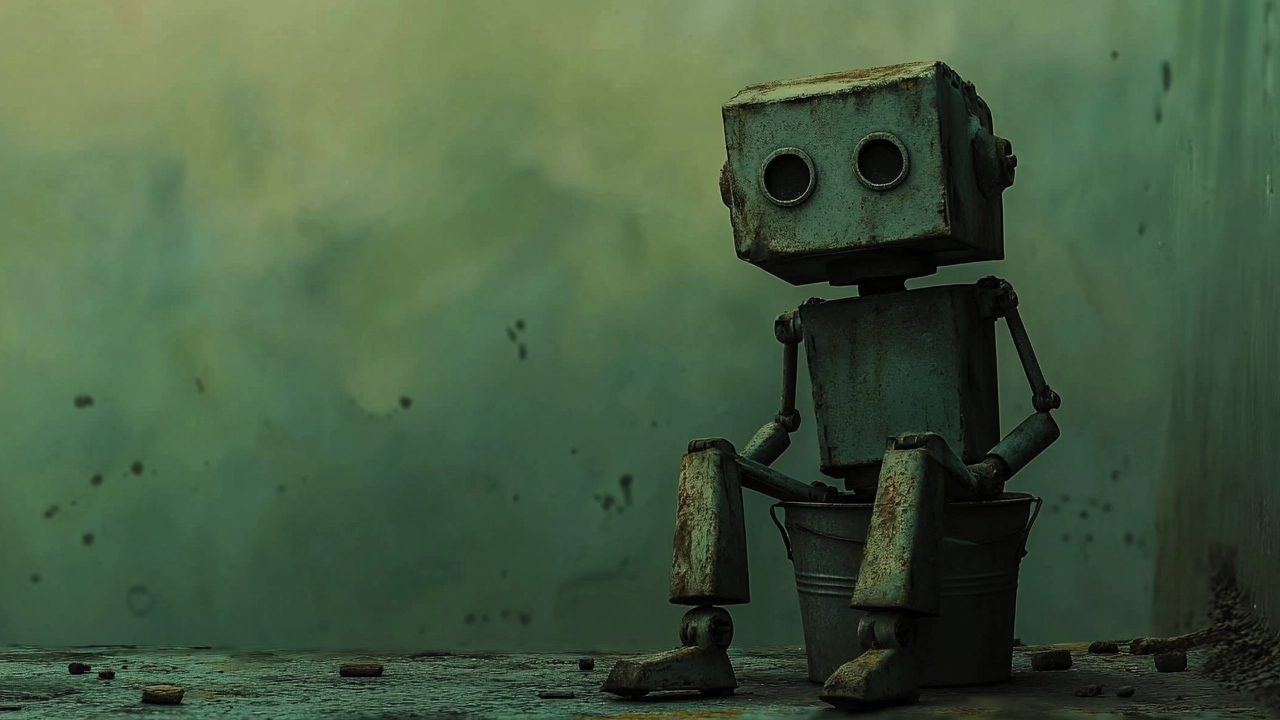Article Video Robot might be a decent choice for some when it comes to AI-powered video creation, but let’s be honest—it’s not the crème de la crème. If you’re hunting for a real solution that’s simple, powerful, and delivers high-quality results, Blog to Video is here to save the day (and your sanity). I’ll share some alternatives to Article Video Robot.
The Best AI Video Generator for Beginners and Beyond
Blog to Video
Blog to Video takes what Article Video Robot promises and dials it up to 11. If you’ve ever wished your blog could magically transform into high-quality videos without breaking a sweat, this WordPress plugin delivers. No steep learning curve, no clunky UI, and no wasted hours fiddling with settings—it’s practically sorcery.
Here’s why Blog to Video is the smarter, sleeker choice:
1. Unmatched Automation
Unlike Article Video Robot, Blog to Video requires zero manual labour. Write your blog as usual, hit publish, and voilà—your content is automatically converted into both landscape and portrait videos.
- Uploads for you: It doesn’t just stop at creating videos. It takes care of publishing them across major social media platforms like YouTube, TikTok, Instagram Reels, and LinkedIn. Article Video Robot? Yeah, you’re on your own there.
- User-friendly workflow: Perfect for beginners or pros who don’t want to mess around with overly complex settings.
2. High-Quality Videos with Customisable Templates
Forget generic, cookie-cutter designs. Blog to Video uses a variety of customisable templates to ensure your content looks sharp and professional. Add text, change layouts, and even tweak AI-generated avatars if that’s your jam. The result? Videos that scream “polished” rather than “robot-made.”
- Text-to-speech options: Choose from natural-sounding AI voiceovers to give your videos a professional edge.
- High-quality exports: Whether you’re aiming for YouTube Shorts or Instagram Reels, the resolution won’t disappoint.
- It’s Yours: Your video is yours. No matter the plan, there is no BS watermark. You might have crappy content, why would we want our logo on that?
3. Conversational AI Voice
Enjoy the best AI voices in the market. They are conversational and contextually aware. Meaning, they can understand the context of words within the larger paragraph and speak them accordingly.
4. Social Media Game Strong
Blog to Video doesn’t just create videos; it strategises your content for social media dominance. This is where it shines over tools like Article Video Robot. You get separate formats for Shorts, Reels, and full-length videos, all automatically distributed to the right platforms.
5. Affordable Plans (With Puns Included!)
Starting at $49 per month, Blog to Video’s paid plans are straightforward and scalable. Compare this to Article Video Robot, which can feel like paying premium prices for outdated features.
And oh, did we mention Blog to Video’s support team offers free puns with every plan? That’s value you can’t put a price on. No there is no free plan as of now.
6. More than Just Video
Blog to Video will also publish your blogs as podcasts. Meet your audience wherever they are. The fire up Spotify, you’re there. They fire up LinkedIn, you’re there.
Worried about saturation? Stop. With Blog to Video you can select the type of content that will be published as videos and another type as podcasts – if you so choose. This way, your audience is not inundated. They can find unique content on podcasts and on platforms like YouTube and LinkedIn.
Automate Blogs Into Videos & Podcasts
Create 140+ multilingual videos & podcasts a month Auto-Bloody-Magically. All you have to do is to write the damn blogs. Nothing else.
What About Other Competitors?
Oh yeah, got to talk about these guys. If Blog to Video isn’t your speed, here are a few other tools that might pique your interest:
Descript
Descript is a powerful video editing software with impressive transcription and text-to-speech features. It’s excellent for podcast editing or fine-tuning your videos but lacks the hands-off AI video generator magic that Blog to Video offers.
Canva
Perfect for quick and simple video projects. Canva’s intuitive interface and templates are great for beginners, but when it comes to automation, it’s nowhere near as robust.
InVideo
Another handy tool for content creation, InVideo is a solid choice for creating social media videos. However, it lacks the automatic publishing features and user-friendly workflow that make Blog to Video the better option.
Why Blog to Video is Your Go-To Tool
While Article Video Robot has its uses, it’s clear that Blog to Video outperforms in almost every way. Its effortless automation, high-quality videos, and customisable templates make it the ultimate video creation tool for beginners and seasoned creators alike.
Whether you’re managing a blog, running a podcast, or just trying to up your social media game, Blog to Video is the advanced AI-powered solution that doesn’t just meet expectations—it crushes them.
Stop wasting time with outdated tools and start transforming your content into eye-catching videos today. Because why settle for “meh” when you can have “WOW”?
For the best in AI tools, check out Blog to Video and see the difference for yourself!